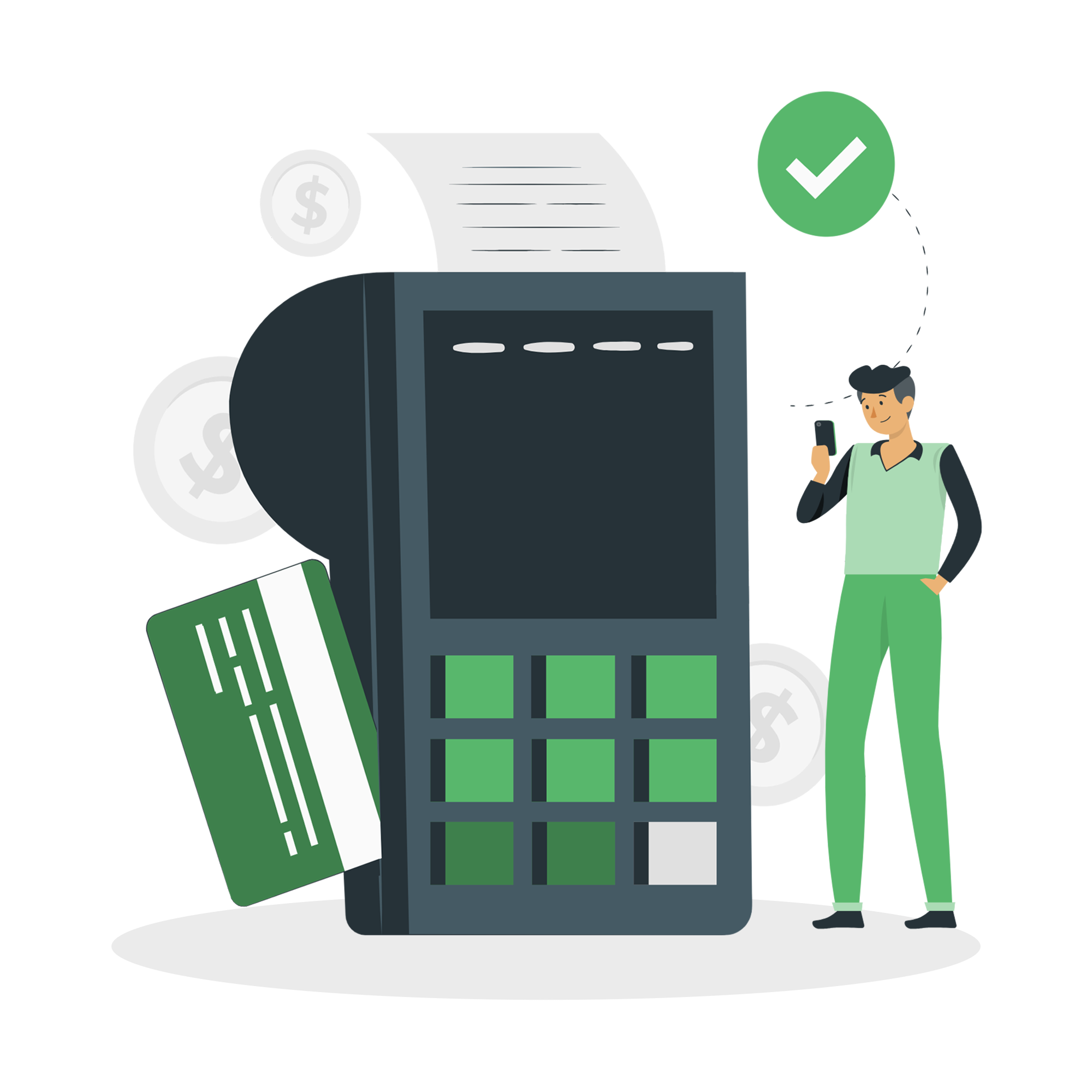
About Receipt
The Kingdom of Saudi Arabia is keen to provide the best services Where the Saudi Data and Artificial Intelligence Authority launched an application Follow us through And receive all invoices for purchases on the application Reset in order to keep your bills.
Receipt Services
Steps to login to the Receipt App
1. Sign in
Log in or create a new account if there is no account On the Reset app.
2. Correct Data Entry
After making sure that the data is entered correctly when registering on the Reset application And if the process is successful, it will be transferred directly to the home page.
3. Quick login
You can log in quickly through social networking pages, whether from Facebook or Google or through the mobile number.
How Receipt App Works
-
1
Control Panel
A user control panel that shows the consumer the volume of purchases within a month.
-
2
Billing Management
When making a purchase from stores or from websites, bills are managed in terms of display, printing and sending bills and adding a new bill.
-
3
Stores favorite
The application creates a favorite of its stores for easy access to invoices.
-
4
Exchange and Return Policy
Registering old invoices where the user is informed of the exchange and return policies to different stores and provide the necessary alerts about them.
-
5
Store Rating
Do special calendars for the service as well as stores directly via the application.
-
6
Notifications and Alerts
The necessary signals and alerts provided by the application to the user about the warranty periods included in the bills.
-
7
Consumer Protection
In the event of a problem when replacing or returning, the user can refer directly to the Consumer Protection complaints page.

FAQ
What language does the app work in ?
The language in which the application will work is Arabic and English.
Which country does the app work in ?
Kingdom Saudi Arabia.
Which systems does the app work on ?
The app is currently only available on Apple operating systems and Android operating systems.
What requirements does the application require ?
Link between Reset and Systems for users and permanent connection to the Internet In order for the invoice to be sent through the store to the user.
What are the categories that can register in the application ?
Every citizen or resident, regardless of his age, whether he is the head of a family, dependent or sponsored, can register independently in the Reset application.
What data is required to register in the application?
Mobile number or Email
Password
The information required to create a new account
Full name
Phone Number
Email
National ID
Address or choose the address through the map and the city and region.
The purpose of the records What is the purpose of the favourites ?
All invoices for purchases, billing management, printing and sending are displayed And adding notes and adding invoices to records have been added to favorites.
Is it possible to register through social media sites ?
Yes, through quick registration, you can register on the Reset application through Facebook or Google
How to view Invoices?
All invoices for purchases, billing management, printing and sending are displayed And adding notes and adding invoices to records have been added to favorites.
What is the purpose of records?
The goal of the records is that after the end of each week, all invoices are displayed and done through the records Invoices can be saved and records can be searched, in addition to the ability to manage invoices.
The purpose of the records What is the purpose of the favourites ?
The purpose of it is when you put a favorite mark on any invoice All invoices for stores in favorites are displayed after approval To display all invoices for each manager to favorites
What is the purpose of consumer rights?
And the goal of consumer rights so that the user in the event of a problem when Replacement or refund by transferring directly to the complaints page.
What is the purpose of the control panel ?
What's Included in the Receipt Control Panel System
Invoicing and sales management
Store Management
Manage requests to join the Reset application
Manage reports and store statistics on the Reset app
Manage all settings with the Reset application
© 2021 All rights reserved to Reset

